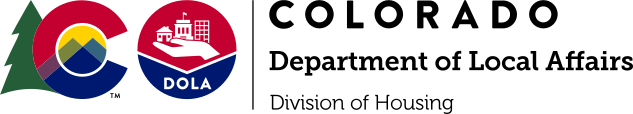PSH Training Manual
Continuum of Care Permanent Supportive Housing (CoC PSH)
The Continuum of Care Permanent Supportive Housing (CoC PSH) program provides rental assistance and access to supportive services for individuals, youth, and families experiencing homelessness and have an identified disability verified by medical professionals. Referrals are available through regional Coordinated Entry systems to ensure households with the greatest need and/or barriers to housing stability are prioritized for rental assistance. CoC PSH allows for a variety of housing choices and access to a range of community-based supportive services based on the individualized needs of participants. Tenant support-service include but are not limited to public benefits acquisition, life skills training, employment training, childcare, and transportation to name a few. (Colorado Department of Local Affairs, 2020)
VOA administers 33 vouchers
- CBI: Colorado Bureau of Investigations
- CoC PSH: Continuum of Care Permanent Supportive Housing
- CORE: Colorado Operations and Resource Engine—State of Colorado accounting database system
- DOLA: Dept of Local Affairs—DOH is within the Dept of Local Affairs
- ETF: Electronic Transfer of Funds—direct deposit
- EIV: NOT NEEDED FOR PSH The Enterprise Income Verification system—a web-based system that contains employment and income information
- HAP: Housing Assistance Payment contract between Landlord and DOH
- HMIS: Homeless Management Information System –National reporting system used by HUD to track homelessness
- HQS: Housing Quality Standard inspection
- HUD: Dept of Housing and Urban Development—Federal
- IDS: Integrated Document Services—3rd Party company who prints, packages and mails checks to Landlords
- MDHI: Metro Denver Homeless Initiative (OneHome)
- NSOPW: National Sex Offender Public Website
- OSC: Office of the State Controller—they approve W9’s of and vet Landlords or PSH on behalf of the State of Colorado
- RFTA: Request for Tenancy Approval—a form the Participant and Landlord fill out to start the lease up process
- SPOC: Single Point of Contact—our DOH contact
- VI-SPDAT: The Vulnerability Index (VI), Service Prioritization Decision Assistance Tool (SPDAT)—prioritization decision assistance tool used by the CoC to determine which Participants are housed first
Program referrals MUST come from the Coordinated Entry System through OneHome --Metro Denver Homeless Initiative (MDHI) to ensure households with the greatest need and barriers are housed first.
OneHome, the region's coordinated entry system, utilizes a process designed to assess the needs of individuals experiencing homelessness and match them to appropriate housing interventions.
How Does OneHome Work?
The OneHome process is comprised of several key components including:
- Assessment: OneHome utilizes the Vulnerability Index and Service Prioritization Decision Assistance Tool (VI-SPDAT), to assess an individual's level of vulnerability, at locations throughout the seven-county region.
- Prioritization: currently, OneHome prioritizes Veterans and chronically homeless individuals to ensure that access to available housing resources is provided based on the greatest need.
- Navigation and Case Conferencing: the individuals with the highest priority are assigned a Housing Navigator to assist them in obtaining the most suitable housing resources for their needs.
- Housing referral: housing vacancies and other available resources are matched with individuals experiencing homelessness that have been prioritized for specific housing interventions.
- Data Collection: OneHome collects and utilizes real-time, accessible client-specific data to inform housing matches.
What is the VI-SPDAT and How Does it Work?
The VI-SPDAT, is made up of two assessment tools, the Vulnerability Index (VI), and the Service Prioritization Decision Assistance Tool (SPDAT). The Vulnerability Index (VI), developed by Community Solutions, is a street outreach tool used to determine the chronicity and medical vulnerability of homeless individuals. The Service Prioritization Decision Assistance Tool (SPDAT), developed by OrgCode Consulting, is an intake and case management tool that helps service providers allocate resources in a logical, targeted way. The VI-SPDAT allows communities to assess clients’ various health and social needs quickly and then match them to the most appropriate housing interventions available, based on an individual's vulnerability score ranging from 1 to 20, with 1 being the lowest vulnerability and 20 being the highest.
For more information, see Identity Theft Process.
Head of Household (HoH) must:
- Be 18 Years of age +
- Have lawful presence in the USA
- Have a disabling condition verified by a professional in the community
- Should be by an agency other than VOA
- If it is necessary to use VOA verification, it must be from someone other than the PSH Case Manager or Housing Coordinator
- Have Chronic Homelessness Verification (that meets HUD standards)
- Continuous Homelessness (need a statement and signature of 3rd party provider on letterhead, or HMIS printout with explanation of gaps in HMIS data—i.e. jail, camping outside etc.)
- Documented 12 consecutive months of homelessness
- Documented 4 instances of homelessness in a 3-year period equaling 12 months (Applicants can self-report 3 months of homelessness)
- Continuous Homelessness (need a statement and signature of 3rd party provider on letterhead, or HMIS printout with explanation of gaps in HMIS data—i.e. jail, camping outside etc.)
- Have income 30%< Annual Median Income (AMI)
Step One: Open a Slot(s) in the PSH Program in HMIS
Step Two: OneHome Case Conferencing/Match
- The MDHI Provider Agency Representatives will meet to discuss individual youth at the top of the waiting list and their readiness for housing placement. MDHI will select youth to be referred to the open slots in HMIS.
Step Three: Contact Applicant and HMIS
- Change referral status to In Progress in HMIS
- Contact the youth within 10 days of referral
- If there is no contact information in HMIS
- Contact agencies/case managers the youth is active with
- Issue a notice in HMIS
- Bring the youth’s name to the next MDHI Case Conferencing Meeting
Step Four: Set Appointment to Complete Application Paperwork and Conduct First Orientation
- Application/Cover Sheet
- Releases of Information (ROIs) Signed by all HH Members 18+
- DOH (leave agency name blank)
- HUD
- HMIS
- HMIS Intake Form
- Statement of Understanding
- HUD Verification or Homelessness Form
- Chronic Homeless Documentation Packet
- Letter from a Provider documenting Literal Homelessness
- Declaration of Citizenship (for all household (HH) members)
- 214 Form
- Social Security Card
- Government Issued ID (HH members 18+)
- State ID/Driver’s License
- Passport
- Dept of Justice photo ID
- Birth Certificate
- If the Applicant has started the process of getting these verifications, you can accept a letter from the issuing agency or organization who is assisting the Applicant verifying the documents have been requested. Be sure to submit the documents once they arrive.
- Disability Verification Form
- Additionally, (but not in place of) you can submit:
- SSI award letter/TPQY benefits statement
- Letters from social service agencies
- Hospitalization paperwork indicating a diagnosis
- Additionally, (but not in place of) you can submit:
- Income Verification For all adult family members
- Family Reporting Form
- Addendum to Application Form
- Medical/Childcare Expense Verifications
- Asset Verification
- Bank Statements
- Screen Shots showing balance, Date, and last 4 of account number
- Asset Verification Form
- Types of Income Verification
- SSI/Benefits Letter
- Employment Verification Form
- Proof of Direct Deposit
- Childcare Orders
- Pay Stubs
- Zero Income Reporting Form
- CBI check for all HH members 18+ years of age (not including HoH)
- National Sex Offender Public Website (NSOPW) for all HH members 14+ (not including HoH)
- Assemble Applicant File
- Send the Application/Eligibility Process forms to our SPOC
- DOH reviews applications for completeness and will notify you if they need anything else.
- DOH enters the completed application into the Elite Database (Elite)
- DOH send us an email to inform us the app is approved
- DOH issues the voucher within 10 business days
- We enroll the Participant in the PSH Program in HMIS (using the original app date)
- We schedule a Voucher Briefing within 10 Days with the Applicant and any adults in the HH to complete the second Orientation and Briefing Paperwork
- Once the Applicant completes the Briefing paperwork, they are officially a PSH Program Participant
- Certification of Briefing Form
- Payment Standards Schedule
- Copy of Voucher (for file and for participant)
- RFTA
- Volunteers of America ROI (3)
- Volunteers of America Housing Search Logs
- Volunteers of America PSH Program Handbook for Participant
- Volunteers of America PSH Program Handbook Verification Page for file
- Orientation II
Initial Searching Vouchers are issued for 120 days. Additional time beyond the 120 days must be approved by DOH through a Reasonable Accommodation. All Reasonable Accommodations for voucher extensions must be submitted before the expiration of the voucher.
- Reasonable Accommodation Request Form
- Reasonable Accommodation Verification Form (Needs to be completed by another agency/knowledgeable professional)
Step One: Determine Unit Eligibility
- Review RFTA for completeness
- Complete a Utility Allowance Schedule keeping in mind the correct county and unit type
- Gather current Income and asset verification forms for all adult family members in HH
- Calculate the income on the Income Calculation Worksheet
- Calculate the rent and utilities using the 50058 Form to ensure the unit is under the payment standard
- Complete the Rent Reasonableness Form
If the Unit Qualifies
- Schedule an HQS inspection with the landlord.
- Request from the landlord a copy of an unsigned lease. The lease must contain the following information:
- Names of the Owner and Participant
- The unit being rented (address, apartment number)
- The term of the lease (initial term and any provisions for renewal—the first lease with PSH program must be 12-months)
- The amount of monthly rent to owner
- Specified utilities that the resident pays and what the owner pays for.
- Review the lease for Rent Concessions
If the Unit Does Not Qualify
- Contact the landlord and explain why the RFTA/Unit could not be approved
- If the landlord will reduce the rent/utilities:
- Ensure the landlord initials the changes on the RFTA
- Complete a new Rent Reasonableness form if the rent is reduced
- If the landlord will not reduce the rent:
- Contact the participant and let him/her know that the unit does not qualify.
- If needed, provide the participant with a blank RFTA form to continue searching.
- Contact the participant and let him/her know that the unit does not qualify.
Step Two: HQS
If the Unit Does Not Pass Inspection
- Communicate with the landlord regarding the estimated timeframe for repairs to be completed
- Communicate with the participant whether he/she wants to wait for the unit or to continue searching
- If the participant chooses to wait, follow the steps for a re-inspection.
- Once the unit passes HQS, inform the participant that it has passed.
If the Unit Passes Inspection
- Proceed to Step Three
Step Three: Lease Signing
- The participant and landlord sign the lease
- The Housing Assistance Payment contract is signed by the landlord
- Provide the Tenancy Addendum to the landlord. Inform them it needs to be attached to the lease
- Complete a Deposit Request Form with participant and landlord if applicable
- Give landlord an EFT Request Form if they want payments direct deposited. Landlord will send this into DOH on his/her own
- Complete the following paperwork with Participant
- Family Reporting Form with Application of Supplement
- Statement of Understanding
- DOH ROI
- HUD ROI
- Obtain the following from the landlord:
- W-9
- Landlord Obligations
- Lead-based Paint Disclosure
- Signed HAP Contract
- Signed Lease
Step Four: Send DOH Paperwork to SPOC
- RFTA
- Rent Reasonableness Form
- Current Income, Assets, and Expense Verifications
- Family Reporting Form
- Utility Allowance Schedule
- 50058
- Income Calculation Worksheet
- First Page of HQS Checklist
- W9
- HAP (signed by LL)
- Signed Lease and all Addendums
- Security Deposit Request Form
Step Five: File Paperwork
Step Six: Follow Up
- Once approved, your SPOC will inform you rent notices are ready in Elite
- Print and mail the rent change notices to landlord, participant and file a copy
- Mail the landlord a signed HAP Contract and put a copy in the file
A Reasonable Accommodation letter should be in every correspondence of Action sent by mail to Participant
Step One: Request for Reasonable Accommodation
- Complete the Request for Reasonable Accommodation Form with the Participant and have participant submit supporting documentation.
Acceptable forms of supporting documentation/verification of need include:- DOH Verification of Need Form completed by a knowledgeable professional.
- A letter from a knowledgeable professional
- A prescription completed by a medical professional indicating need
- If applicable, additional documentation for specific reasonable accommodations
- Reasonableness Certification, Request for Live-in Aide, and Request to Rent from Relative
- Send the Request for Reasonable Accommodation Form, DOH Verification of Need Form and all supporting documentation to our SPOC.
- SPOC will review the request and the submitted documentation.
If the RA is Approved
- DOH will indicate this on the Hot List in Elite, including the effective date
- SPOC will also send you an email to notify you of the approval.
- Notify the participant of RA approval
- Meet with the participant to complete an interim action, if necessary
If the RA Needs More Info
- If the request is not verifiable/needs further review, SPOC will ask you to obtain additional information or may work with the participant to obtain further verification.
If the RA is Denied
- The request will be submitted to the Program Manager for review
- DOH will send a Denial Letter to the participant
- DOH will send a copy to VOA and the denial will be indicated on the Hot List in Elite
Step Two: Approval of Existing Reasonable Accommodation at Reexamination
- Complete the Verification of Continued Need of Reasonable Accommodation Form by listing all reasonable accommodations currently approved for the participant.
- The participant signs the form verifying they continue to need the accommodation.
- There is no need to re-verify the need unless there has been a known change or the participant reports that they no longer need the accommodation.
- DOH will update the Hot List in Elite with the new approval including date.
For more information, Reasonable Accommodation Process.