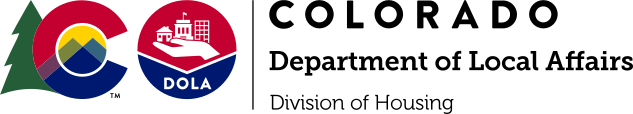Annual Reexamination Process
These procedures apply to all of DOH’s housing programs, unless otherwise noted.
Part One: Reexamination Notification
Step One: Reexamination Information
Approximately 120 days prior to the Reexamination date:
- Run EIV reports (not applicable for SHV, PSH, CCT, or TBRA).
- DOH will send CBMS, DOLE (wages and unemployment), and Family Support Registry reports to agency.
- Conduct a National Sex Offender Public Website (NSOPW) check on ALL household members 14 years and older (Housing Choice Voucher program only).
- Review the income, assets, and expenses information listed on the most recent 50058.
Step Two: Reexamination Correspondence and Packets
- Send notification letter (make a copy for the tenant file) and paperwork packet to participants 120 days prior to the effective date of the Annual Reexamination. Paperwork packet is required by DOH to include:
- Family Reporting form (preferred form) (including Supplement to Application)
- HUD Authorization for Release of Information/Privacy Act Notice (HUD 9886)
- DOH Authorization for Release of Information
- Statement of Understanding
- What You Should Know About EIV pamphlet
- Debts Owed to Public Housing Agencies and Terminations handout
- If Applicable: Continued Need for Reasonable Accommodation form or initial Request for Reasonable Accommodation and supporting documentation
- If Applicable: Zero Income Reporting form for all adult members in the household reporting zero income
- If a household member has turned 18 since their last annual reexamination, request a copy of their Colorado photo identification and obtain a Declaration of 214 Status form
- If the participant’s lease is expiring, contact the landlord to determine if a new lease or lease renewal will be signed. If so, complete a new HAP Contract to coincide with the lease or lease renewal.
- For rent increases, review the following documentation from the landlord:
- Request for Tenancy Approval or other written notification of rent increase. The landlord must provide this documentation at least 60 days prior to the effective date of the increase.
Part Two: Reviewing Documentation
Step One: Review and Compare
- Review all forms requiring a signature and that they are complete in their entirety.
- Make sure income is being reported for every family member that is receiving income.
- Review the following items based on the Family Reporting Form and the reports/verifications provided by DOH and the participant:
- Income
- Asset(s)
- Expense(s)
- Disability Status
- Family Members
- Review the previous 50058 and compare current information submitted to determine if there have been any changes in income or family composition.
- If there are incomplete forms or missing documentation of reported income/assets/expenses, send a follow up letter to family with a description of what is missing and a clear deadline for them to return the completed paperwork.
Step Two: Unreported Income/Unreported Household Members (if applicable)
- If unreported income is discovered, please refer to the “Tenant Conference” and “Repayment Agreement” process sheets.
- If there are changes to the family composition that were not reported prior to the Annual Reexamination, a Tenant Conference might be warranted. Send a “Request to Add/Remove Family Member” form to the family and contact your DOH Contract Manager for further guidance.
Step Three: Obtaining Verification of Income/Assets/Expenses
- If the participant provided original documentation of their income/assets/expenses, calculate the income based on these documents. Compare the participant-provided documentation to the EIV, DOLE, CBMS, and/or Family Support Registry reports to determine if there are discrepancies.
- If the participant was not able to provide original documentation (lost their paystubs, does not have a bank statement, etc.), refer to HUD’s Verification Hierarchy to obtain the next level of verification. Track your attempts at obtaining verification on the “Action Identifier and Verification Tracking Sheet”.
Part Three: Calculations
Step One: Calculating Rent Portion (if agency is not using Elite)
- Complete a handwritten or Excel 50058 with all income, asset, and deduction information included.
- Review the unit’s utility information on the most recent Request for Tenancy Approval (RFTA), HAP Contract, and/or lease. Complete a new Utility Allowance Worksheet.
- Complete the “Certification of Rent Reasonableness” form if a rent increase has been requested.
- Send all requested paperwork to DOH Technician for final review and data entry into Elite.
- DOH Technician will contact agency if a discrepancy is found.
- DOH Technician will finalize Annual Reexamination in Elite and alert agency when the Rent Change Notices are ready to be printed and mailed to the participant and the landlord.
- If a new HAP contract was executed, keep a copy of the full contract in the file and send a copy of the full contract to the landlord for their records.
Step Two: Data Entry (if agency is using Elite)
Once all paperwork is received and complete, it is time to enter the participant’s information in the Elite computer system. Please do this as soon as possible and no later than the 20th of the month (approximately 45 days prior to the effective date of the Annual Reexamination).
- Enter all data into Elite (refer to Elite Manual).
- When all data is entered, click the “Validate 50058 Submission Data” button and then click “Mark Certification Complete” button. Clicking these buttons indicates to your DOH Technician that the action is ready for final review. There is no need to send an e-mail unless there is a question or issue with the Annual Reexamination action.
- DOH Technician will contact agency if a discrepancy is found.
- DOH Technician will finalize Annual Reexamination in Elite and alert agency when the Rent Change Notices are ready to be printed and mailed to the participant and the landlord.
- If a new HAP contract was executed, keep a copy of the full contract in the file and send a copy of the full contract to the landlord for their records.
- Organize and file documents into the tenant file.
Part Four: Annual not completed on time
- If the annual reexamination is not completed by the 15th of the annual reexam month DOH SPOC will process a termination for the participant. Example: March annual is not completed, on March 15th, DOH will terminate the participant in Elite for March 1st and send out a termination letter to the participant.