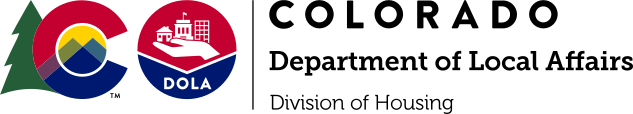Failed Housing Quality Standard (HQS) Inspection Processes
Landlord 30‐Day Fail
Step One: Documenting Failed HQS Items
Agency
- List failed items on the HQS Fail Notice (do not offer repair solutions for the failed items)
- If the owner or property manager is present, provide them with a copy of the HQS Fail Notice.
- Send Failed Inspection/Abatement Notice and HQS Fail Notice to landlord and participant. This notice will indicate the items in fail status and give the timeframe in which failed items must be resolved.
- Failed item resolution date should be 30 days from the date the inspection failed.
- Abatement effective date is the first of the month following the first full month following the failed inspection. For example, if the inspection failed on June 17th, the abatement is effective August 1st.
Step Two: Processing and Tracking Failed HQS Inspections
Agency
- Process the failed HQS in Elite within three days of the inspection.
- Create abatement payment hold in Elite with effective date as discussed in Step One.
- Track the status of the failed unit.
DOH
- Single Point of Contact (SPOC) will run the Abatement Report in Elite for each assigned agency one week prior to the main check run. Follow up with assigned agencies on status of all failed inspections with a focus on those where the abatement is scheduled for the upcoming check run (highlighted in red on the report).
- As a second layer of review, supervisor will run and review the abatement report once a month with each SPOC to identify and address failed inspections that are nearing the end of the 30‐day abatement period.
Agency
- Follow up with landlords regarding the status of the failed inspection included on the Abatement Report each month.
Step Three: Failed HQS Items Resolved (before abatement period ends)
Landlord
- Contacts agency indicating that fail items have been resolved and re‐inspection can be performed.
Agency
- Perform physical re‐inspection and/or the landlord provides appropriate documentation/receipts indicating repairs have been made. If receipts are sent by the landlord, and physical re‐inspection is not done, notify the landlord that they must send a signed copy of the HQS Fail Notice along with the documentation/receipts indicating the resolution date of the failed item(s).
- Upon receipt, send supporting documentation listed above to assigned DOH SPOC within 3 days of the re‐inspection.
DOH
- Review documentation and either Cancel or End abatement as determined by date failed HQS items were resolved.
- Cancel Abatement: If failed items are resolved prior to the effective date of the abatement, cancel the abatement in Elite. This will release the entire HAP payment to the landlord for that month.
- End Abatement: If failed items are resolved on a date after the effective date of the abatement (but prior to the end of the abatement month), end the abatement in Elite. This will release a prorated HAP payment (total HAP due less the number of days the unit was in fail status) to the landlord for that month.
Step Four: Failed HQS Items Not Resolved (after abatement period ends)
DOH
- If failed items are not resolved by the time the abatement period ends, DOH will send a Notice of HAP Contract Termination Letter to the landlord and participant. The HAP Contract will terminate on the first of the following month.
Agency
- Move participant out of the unit in Elite and issue participant a searching voucher.
Landlord 24‐Hour Fail
Step One: Documenting Failed HQS Items
Agency
- List failed items on the HQS Fail Notice (do not offer repair solutions for the failed items)
- If the owner or property manager is present, provide them with a copy of the HQS Fail Notice.
- Send Failed Inspection/Abatement Notice and HQS Fail Notice to landlord and participant. This notice will indicate the items in fail status and give the timeframe in which failed items must be resolved.
- Failed item resolution date should be 1 day from the date the inspection failed.
- Abatement effective date is the first of the month following the first full month following the failed inspection. For example, if the inspection failed on June 17th, the abatement is effective July 1st.
Step Two: Processing and Tracking Failed HQS Inspections
Agency
- Process the failed HQS in Elite immediately following the inspection.
- Create abatement in Elite with effective date as discussed in Step One.
- Track the status of the failed unit. The landlord has 24 hours from the date/time of the fail to repair items.
DOH
- Single Point of Contact (SPOC) will run the Abatement Report in Elite for each assigned agency one week prior to the main check run. Follow up with assigned agencies on status of all failed inspections with a focus on those where the abatement is scheduled for the upcoming check run (highlighted in red on the report).
- As a second layer of review, supervisor will run and review the abatement report once a month with each SPOC to identify and address failed inspections that are nearing the end of the 30‐day abatement period.
Step Three: Failed HQS Items Resolved (before abatement periodends)
Landlord
- Contacts agency indicating that fail items have been resolved and re‐inspection can be performed.
Agency
- Perform physical re‐inspection and/or the landlord provides appropriate documentation/receipts indicating repairs have been made. If receipts are sent by the landlord, and physical re‐inspection is not done, notify the landlord that they must send a signed copy of the HQS Fail Notice along with the documentation/receipts indicating the resolution date of the failed item(s).
- Upon receipt, send supporting documentation listed above to assigned DOH SPOC immediately following the re‐inspection.
DOH
- Review documentation and either Cancel or End abatement as determined by date failed HQS items were resolved.
- Cancel Abatement: If failed items are resolved prior to the effective date of the abatement, cancel the abatement in Elite. This will release the entire HAP payment to the landlord for that month.
- End Abatement: If failed items are resolved on a date after the effective date of the abatement (but prior to the end of the abatement month), end the abatement in Elite. This will release a prorated HAP payment (total HAP due less the number of days the unit was in fail status) to the landlord for that month.
Step Four: Failed HQS Items Not Resolved (after abatement period ends)
Agency
- Move participant out of the unit in Elite and issue participant a searching voucher.
HQS Process – Participant-caused Fail
Step One: Documenting Failed Items
Agency
- List only failed items on the HQS Inspection Failed Notice noting only what the problem is, not how to repair it.
- If the landlord is there or there is an onsite manager, provide them with a copy of the HQS Inspection Failed Notice.
Step Two: Processing Failed HQS
Agency
- Process the failed HQS in Elite.
- Mail the Notice of Fail Letter to the landlord and participant. This letter will indicate the items in fail status and give the timeframe in which items must be resolved.
- Track the failed unit. The participant has either 24 hours or 30 days from the date of the fail to repair items depending on the reason(s) for the fail.
Step Three: Pass After Failed HQS
Agency
- Perform physical re-inspection of the unit after the participant indicates that fail items have been resolved
Step Four: HQS Not Repaired
Agency
- Schedule tenant conference if repairs not made in the required timeframe, giving participant a final written deadline within 10 business days of the date of the conference to complete the repairs. Continue following this tenant conference process up to the fourth conference.
- If repairs not made by the final written deadline, forward the file, timeline, and documentation to DOH for review.
DOH
- For participant caused fails, DOH will not abate the HAP. If failed items are not resolved in the allowable timeframe and tenant conferences are maxed out, DOH will review the file for termination.
HQS Process Participant No Show Fail
“No Shows” by the participant are still considered a fail and should be processed as such.
Step One: Documenting the Fail for Participant No-Show
Agency
- On the HQS Inspection Fail Notice, mark as a FAIL and indicate that it was a participant NO SHOW in the comments section. These should also be listed as a NO SHOW/FAIL on the front page of the Inspection Checklist. This is a participant caused fail item.
- If the landlord or onsite manager is present, provide them with a copy of the HQS Inspection Fail Notice.
Step Two: Processing Failed HQS
Agency
- Process the failed HQS in Elite.
- Mail the Fail Notice to landlord and participant indicating the items in fail status as well as giving the timeframe in which items must be resolved.
- Schedule one additional HQS inspection with the participant (Repeat steps one through three).
- Track the failed unit.
Step Three: Participant Conference
Agency
- If the participant does not show for the second attempt at an HQS inspection, begin (or continue) the steps of the tenant conference/termination process.
- If the participant attends the participant conference, ensure that one of the action steps is to reschedule an HQS inspection within 10 business days. If the participant does not show for this attempt, continue the participant conference process or forward the file, timeline, and documentation to DOH (depending on which step the participant is on).
DOH
- For participant caused fails, DOH will not abate the HAP. If failed items are not resolved in the allowable timeframe and tenant conferences are maxed out, DOH will review the file for termination.
Step Four: Pass After Failed HQS
Agency
- Perform physical re-inspection of the unit after the participant indicates that fail items have been resolved. Pass the re-inspection in Elite.