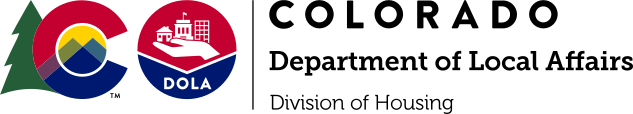Prepare and Send the Address List
Español
Para ver esta información en español, elija "Spanish" del menú desplegable "Select Language" en la parte superior derecha. O, para solicitar esta información en español, comuníquese con el programa a través del correo electrónico MHPOP@state.co.us o llame al 1-833-924-1147 (llamada gratuita).
If you need a PDF or printed copy of registration information or have a question, contact the Mobile Home Oversight Program at DOLA_MHP_registration@state.co.us or 1-833-924-1147 (toll free).
Download the Template
As of October 15, 2024, mobile home park landlords must submit their address list using an MHPOP provided template. Below are links to download the Mobile Home Address List template. If you are unable to use Excel or Google Sheets, you may request an alternative digital format from MHPOP. Send your request to DOLA_MHP_registration@state.co.us and specify the file type you need.
Excel
Download the Excel English address list template
Download the Excel Spanish address list template
Google Sheets
Use the Google Sheet English address list template
Use the Google Sheet Spanish address list template
What is the Mobile Home Address List?
The Mobile Home Address List (address list) is a required supplemental document for a park’s annual registration. The purpose of the address list is to collect required information about mobile homes in a park.
Required Information
MHPOP’s address list template includes space for the following required information:
- The physical address for each mobile home
- The mobile home type or lot use
- Lot rented to a mobile home owner
- Park-owned mobile home rented to a tenant
- Other mobile home
- Other non-mobile home (optional)
- Mobile home owners’ mailing addresses
- Dates for the most recent rent increase for all mobile homes and mobile home lots
- Dollar amounts for the most recent increase for all mobile homes and mobile home lots
- If a mobile home has a rent-to-own contract starting on or after June 30, 2024 between the park owner and a tenant
Submit the Address List
To submit your list:
- Upload it to the online registration form
- Email it to DOLA_MHP_registration@state.co.us with the park’s name and registration number in the file name or email subject line
Mail a copy with your paper registration form
For a faster registration review, provide your address list as a digital spreadsheet file.
How to Use MHPOP's Template
Where to Find the Template
The hard copy of the registration form includes a template on page 4 that provides space for 15 units.
If you have more than 15 units or prefer a digital file, you can download and fill out our Microsoft Excel template (Spanish). Our Excel template has:
- formulas to count up your selections
- special formatting functions that will darken fields if you do not need to fill in based on your selection in the Mobile Home Type or Lot Use column.
If you are unable to use Excel, you may request an alternative digital format from MHPOP. Send your request to DOLA_MHP_registration@state.co.us and specify the file type you need.
Template Columns
MHPOP’s template includes the following columns. Read about each column to better understand the information you need to provide on your address list.
Mobile Home or Lot Physical Address
Provide the physical address for each mobile home or lot containing a mobile home in the park.
If your park uses the park’s physical address plus lot numbers, you may use the first line of the template to provide the full address for the first lot and then input lot numbers for the remaining lines. For example:
- 123 Example St #1, Denver, CO 80203
- #2
- #3
- #4
- #5
Do not include any tenant names.
Mobile Home Type or Lot Use
Use the column(s) and the key below to indicate the current mobile home type or use for each lot. Select only one per lot. Each item is required unless it is marked “(optional)”.
Not sure if a structure is a mobile home? Find out what counts as a mobile home under Colorado law.
A note about the term “rented”: in relation to the statutory definition of a mobile home park (section 38-12-201.5(6), C.R.S.), this includes mobile homes for which the owner or management either:
- has a rental agreement with a resident for a mobile home or mobile home lot
- receives rent payments from a resident or third party for a mobile home or mobile home lot
A. Lot rented to a mobile home owner
This may include a lot where:
- the mobile home is under a rent-to-own contract
- the mobile home owner is renting out the home to a third party and is not associated with the park ownership
- an eviction is taking place, but the home owner has not moved or been removed
- there is a rental agreement but the home owner is not residing in the home
The total number of these mobile homes determines your registration fee.
B. Park-owned mobile home rented to a tenant
These include but are not limited to mobile homes owned by the park that are:
- rented to a tenant
- used as staff housing
Do not include these mobile homes in your registration fee.
C. Other mobile home
This category is the catchall for all remaining mobile homes in the park, such as:
- abandoned mobile homes
- vacant mobile homes
- mobile homes lived in by the park owner
- mobile homes used as the park office
- mobile homes used as only storage
Do not include these mobile homes in your registration fee.
D. Other non-mobile home (optional)
This category is not required on the address list but it is recommended so you can provide an accurate total lot count. The total number of lots in a mobile home park is required under section 38-12-1106(7)(c), C.R.S.
This category is the catch-all for all remaining non-mobile home lots in the park, such as:
- vacant lots
- RVs
- camper trailers
- fifth wheels
- stick built homes
- apartments
- storage units
Do not include these units in your registration fee.
Mobile Home Owner Mailing Address
For any units marked as “A. Lot rented to a mobile home owner” on the address list, provide what you have on file for the mobile home owner’s mailing address. Include the city, state, and zip code. Don’t include any tenant names.
If the physical address of the mobile home and home owner’s mailing address are the same, fill in “same” in the Mobile Home Owner Mailing Address column. Do not leave the field blank for any units marked as “A. Lot rented to a mobile home owner”.
You do not need to provide the mailing address for any units marked as:
- B. Park-owned mobile home rented to a tenant
- C. Other mobile home
- D. Other non-mobile home
Date and Dollar Amount of Rent Increase
These are two separate columns on the address list template – you must fill in both columns with the most recent date and amount for any units marked as:
- A. Lot rented to a mobile home owner
- B. Park-owned mobile home rented to a tenant
“Most recent” includes rent increases that have already taken place - not future increases. Don’t provide dates and amounts of upcoming rent increases.
You don't need to provide the old and new total rent, but the difference between the old and new rent.
If you have never increased a tenant's rent, mark the rent increase date and amount fields with "N/A" or similar for that tenant. Do not leave these fields blank, except if you use the MHPOP Excel template and the field darkens.
Example:
If rent increased from $400 to $425 on January 1, 2024 and there hasn't been another rent increase since, put “1/1/2024” for the date and "$25" for the dollar amount.
Initial Leases, Subsequent Leases, and New Tenants
An initial lease signing that sets the base rent for a new resident doesn't count as a rent increase.
If an existing resident signs a second or subsequent lease that increases the amount of rent, that counts as a rent increase. You must provide the date and dollar amount.
Colorado law also states when and how a mobile home park landlord can increase rent. Get the details on mobile home park rent increases.
Recent Park Purchase and Rent Increase Information
If you recently bought or acquired the park and don’t have rent increase information, we recommend you contact the previous park owner for details. If that doesn’t work, try asking tenants about their most recent rent increase. A park’s registration will not be complete and may not be accepted unless and until you provide this information. See section 38-12-1106(7), C.R.S. and 8 CCR 1302-15 Rule 2.3.
If you absolutely can’t find this information, contact us in writing by:
- Email to DOLA_MHP_registration@state.co.us
- Fax to 720-927-2630 with cover page noted, "Attention: Registrations"
- Mail to:
Colorado Division of Housing
Attention: MHPOP Registrations
1313 Sherman Street, Room 320
Denver, Colorado 80203
Rent-to-Own Contract
If the park owner is selling a mobile home to a tenant under a rent-to-own contract, then, for any contracts starting June 30, 2024 or later, mark this column with an “X”, "Y", “yes”, or similar marking.
If the contract started before June 30, 2024, you are not required to provide this information at this time and may instead put “N/A”.
If there is not a rent-to-own contract, put “no” or "N/A" but do not leave it blank, except when using the Excel template and the field darkens.
What is a Rent-to-Own Contract?
The Mobile Home Park Act defines a “rent-to-own contract” as any agreement where the buyer of a mobile home agrees or receives the option to buy the mobile home from the seller over an agreed upon time period. Rent-to-own contracts include lease-to-own, purchase option, and other similar agreements.
See section 38-12-1401, C.R.S.